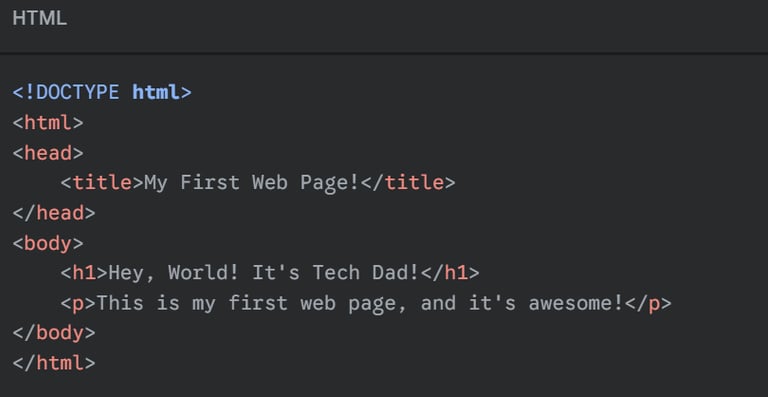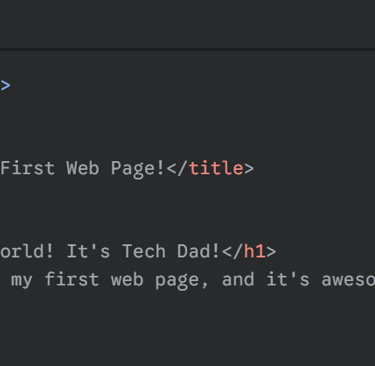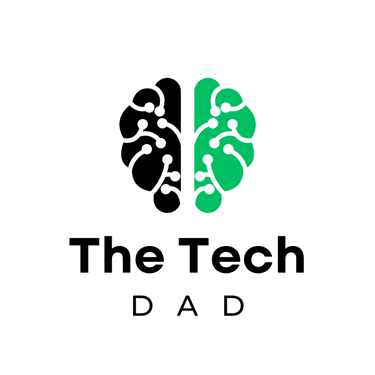HTML for Dummies (Like Me!): Your First Web Page, Step-by-Step
Blog post dA super basic, no-jargon guide to getting started with HTML.escription.
Will AKA The Tech Dad
3/15/20252 min read


Alright, listen up, future web wizards! Tech Dad's here to walk you through your very first web page. Yeah, you heard me. We're gonna build something from scratch, and I promise, it's easier than changing a diaper (almost!). Forget all that fancy jargon you see online, we're keepin' it simple, just like my coffee – strong and to the point.
HTML? What's That?
First things first, what's this HTML thing everyone keeps talking about? Well, think of it like the skeleton of your website. It's the code that tells your browser what to put where. We're talkin' text, pictures, links, all that good stuff.
Step 1: Grab a Text Editor
You don't need any fancy software for this. Just a plain old text editor will do. Notepad on Windows, TextEdit on Mac, or even a free online editor. We're not writin' a novel here, just a simple webpage.
Step 2: The Basic HTML Structure
Now, let's get down to business. Type this in your text editor. Don't worry, I'll explain it all:
HTML
<!DOCTYPE html> <html> <head> <title>My First Web Page!</title> </head> <body> <h1>Hey, World! It's Tech Dad!</h1> <p>This is my first web page, and it's awesome!</p> </body> </html>
Step 3: Save Your File
Now, here's the important part. Save your file as index.html. Make sure you save it as "All Files" and not a .txt file. You can save it anywhere you want, just remember where it is.
Step 4: Open in Your Browser
Find your index.html file and double-click it. Your browser will open it up, and boom! You've got your first web page.
What's Next?
You've just scratched the surface, kiddo. But you did it! You built a webpage. Now you can start adding more text, pictures, links, and all sorts of cool stuff.
Tech Dad Tips:
Don't be afraid to experiment! Change the text, add more paragraphs, see what happens.
There are tons of free resources online to learn more about HTML. Just search for "HTML tutorial for beginners."
Remember that code is very precise. Make sure to close your tags. Missing a closing tag is a very common problem when you are first starting.
Remember, every web developer started somewhere. And you just took your first step. Keep at it, and you'll be building amazing websites in no time.
And if you get stuck, don't worry. Tech Dad's got your back. Just leave a comment below, and I'll do my best to help you out.
Now go forth and build something awesome!